 When social media is used correctly, marketers can better understand their target audience and thus create better content and deliver it more effectively. This is vital since you’ll be able to send customers tailor-made content that helps increase conversion rates and sales revenue. Grow your business with social media with these four steps:
When social media is used correctly, marketers can better understand their target audience and thus create better content and deliver it more effectively. This is vital since you’ll be able to send customers tailor-made content that helps increase conversion rates and sales revenue. Grow your business with social media with these four steps:
Identify what’s trending on social media
From global events like the WannaCry and Petya ransomware attacks to the Super Bowl halftime show that took the internet by storm, content marketers need to know what consumers are talking about on social media.
For example, when Steve Harvey read the wrong name at Miss Universe in 2016, Burger King wasted no time tweeting a picture with the caption: “At BK, everyone gets to keep their crown.” This clever and timely message resulted in almost 100,000 retweets, likes, and replies.
Knowing what’s trending helps marketers fine-tune content to ensure better engagement and higher conversion rates. And it can even help establish relevance in larger conversations and engage new groups of potential customers.
Understand what’s happening locally and globally
Content marketers should stay on top of what’s happening on both a global and local scale, and then share what they’ve learned with their teams. For instance, children’s clothing companies can combine the latest trend with the back-to-school season to attract more students and parents.
Leverage user-generated content
According to a recent Bazaarvoice report, shoppers who interact with consumer-generated content are 97 percent more likely to make a purchase than shoppers who don’t. Customer-generated content helps drive awareness among non-customers who may be persuaded by positive and authentic customers’ experience. Social data derived from user-generated content also helps marketers address content pain points.
Incorporate social data into your marketing strategy
Put the social media data you’ve gathered to good use by integrating them into your current marketing strategy. They immediately provide a better understanding of the customer and highlight the type of content audiences are currently engaging with. This can be used to help develop and execute better content and marketing campaigns.
Social media has changed the way small- and medium-sized businesses operate. In order to get ahead of your competitors, it’s imperative that you understand how to leverage it to your business’s advantage. Feel free to contact us about what we can do to help.

 Facebook is like a Swiss Army knife, practical and featureful. But did you know that Facebook has hundreds of built-in marketing features that 1.8 billion users worldwide are mostly oblivious to? With that in mind, here are four Facebook features you can use to boost your SMB’s social marketing efforts:
Facebook is like a Swiss Army knife, practical and featureful. But did you know that Facebook has hundreds of built-in marketing features that 1.8 billion users worldwide are mostly oblivious to? With that in mind, here are four Facebook features you can use to boost your SMB’s social marketing efforts: The waitlist for Pinterest’s latest “DIY Promoted Pins” tool is proof of how eager small- and medium-sized businesses are when it comes to social media marketing. Establishing a solid online presence, promoting corporate content, and driving website traffic at the same time is every business owner’s dream come true. Here are some pointers to keep in mind.
The waitlist for Pinterest’s latest “DIY Promoted Pins” tool is proof of how eager small- and medium-sized businesses are when it comes to social media marketing. Establishing a solid online presence, promoting corporate content, and driving website traffic at the same time is every business owner’s dream come true. Here are some pointers to keep in mind. In today’s competitive business environment, SMBs are constantly finding new ways to outdo one another. Recently, social media and content marketing strategies have become increasingly popular. But because many of your competitors are utilizing the same platforms as you are, it’s essential for you to find new methods to make your business stand out. These tips might help:
In today’s competitive business environment, SMBs are constantly finding new ways to outdo one another. Recently, social media and content marketing strategies have become increasingly popular. But because many of your competitors are utilizing the same platforms as you are, it’s essential for you to find new methods to make your business stand out. These tips might help: We are taught never to judge a book by its cover. But in this superficial age, looks are everything, especially for websites. Your website is a customer’s first impression of your business, and if your site has poor graphics, illegible content, and other website no-no’s, that could end all chances of establishing a relationship and driving revenue. Go through these key indicators so you don’t end up in such a situation:
We are taught never to judge a book by its cover. But in this superficial age, looks are everything, especially for websites. Your website is a customer’s first impression of your business, and if your site has poor graphics, illegible content, and other website no-no’s, that could end all chances of establishing a relationship and driving revenue. Go through these key indicators so you don’t end up in such a situation: We live in an age overflowing with information, and most of this is taking place in social media feeds and timelines. Social media is truly a window to the entire world, but it can be detrimental to your business if your employees are just messing about with hashtags, tweets, and likes all day. Annual social media policy reviews can give you and your business some much-needed clarity.
We live in an age overflowing with information, and most of this is taking place in social media feeds and timelines. Social media is truly a window to the entire world, but it can be detrimental to your business if your employees are just messing about with hashtags, tweets, and likes all day. Annual social media policy reviews can give you and your business some much-needed clarity.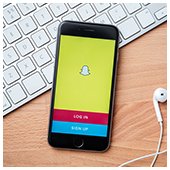 Businesses nowadays are focusing their marketing efforts towards social media. Precious time and money are being invested in expanding customer base, establish corporate identity, and drive revenue. That’s why it’s vital for owners to know which platforms work, and which ones don’t. And this is no walk in the park.
Businesses nowadays are focusing their marketing efforts towards social media. Precious time and money are being invested in expanding customer base, establish corporate identity, and drive revenue. That’s why it’s vital for owners to know which platforms work, and which ones don’t. And this is no walk in the park. Facebook might be the biggest name in social media, but that doesn’t mean it’s the only one. Since there isn’t a one-size-fits-all platform, there are trendier options such as Instagram and Snapchat, with a burgeoning millennial base to choose from. With that in mind, it’s essential for business owners to understand the pros and cons of each platform before settling on one.
Facebook might be the biggest name in social media, but that doesn’t mean it’s the only one. Since there isn’t a one-size-fits-all platform, there are trendier options such as Instagram and Snapchat, with a burgeoning millennial base to choose from. With that in mind, it’s essential for business owners to understand the pros and cons of each platform before settling on one. It’s been reported that Facebook is about to ship out its Oculus virtual reality headsets, and Google has its own version in the works. By taking all of this into consideration, it’s safe to say that the VR landscape is about to experience growth — and small- and medium-sized businesses should take advantage of this three-dimensional shift. Besides gaining a competitive edge, here are some other reasons to compel you toward embracing virtual reality:
It’s been reported that Facebook is about to ship out its Oculus virtual reality headsets, and Google has its own version in the works. By taking all of this into consideration, it’s safe to say that the VR landscape is about to experience growth — and small- and medium-sized businesses should take advantage of this three-dimensional shift. Besides gaining a competitive edge, here are some other reasons to compel you toward embracing virtual reality: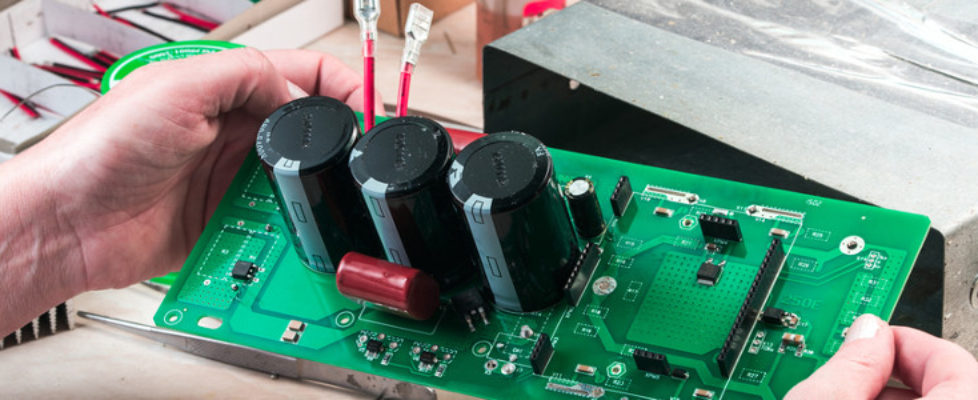
 Unlike getting a new pair of sweatpants, the process of buying new hardware isn’t as straightforward. Because there are so many choices out there, it’s hard to go with what your friend has to say or which ones are selling at 50% off. If you want hardware that doesn’t only fit but also compliments your computer, go through these five things every buyer should consider if new hardware is on the top of your shopping list.
Unlike getting a new pair of sweatpants, the process of buying new hardware isn’t as straightforward. Because there are so many choices out there, it’s hard to go with what your friend has to say or which ones are selling at 50% off. If you want hardware that doesn’t only fit but also compliments your computer, go through these five things every buyer should consider if new hardware is on the top of your shopping list.