 For ages, most people assumed that setting a strong password on their WiFi router was enough to prevent cyberattacks, but recent events prove otherwise. Two Belgian security analysts have found a serious weakness in WiFi networks, called KRACK, that puts your wireless devices in danger.
For ages, most people assumed that setting a strong password on their WiFi router was enough to prevent cyberattacks, but recent events prove otherwise. Two Belgian security analysts have found a serious weakness in WiFi networks, called KRACK, that puts your wireless devices in danger.
What is KRACK?
Simply put, KRACK, short for ‘key reinstallation attack,’ allows hackers to bypass WPA2 — a security protocol used by routers and devices to encrypt activity — and intercepts sensitive data passing between the mobile device and the wireless router, including login details, credit card numbers, private emails, and photos.
In extreme cases, KRACKed devices can be remotely controlled. For example, hackers can log in to your surveillance systems and shut them down.
What’s worse, Internet of Things devices — like smart thermostats and IP cameras — rarely receive security fixes, and even if some are available, applying patches are difficult, as these devices tend to have complex user interfaces.
The good news, however, is you can do several things to mitigate the risks.
Download patches immediately
According to recent reports, security patches have already been released for major platforms, including iOS, Windows, and Android. Router manufacturers such as Ubiquiti, Mikrotik, Meraki, and FortiNet have also issued firmware updates, so make sure to install them as soon as possible.
Although IoT patches are rare, consider getting your smart devices from reputable vendors that push out updates regularly. It’s also a good idea to contact a managed services provider to install the updates for you.
Use Ethernet connections
Some wireless routers don’t yet have a security patch, so while you’re waiting, use an Ethernet cable and disable your router’s wireless setting. Turn off the WiFi on your devices as well to make sure you’re not connecting to networks susceptible to KRACK.
Stay off public networks
Free public WiFi networks — even ones that are password-protected — in your local cafe should also be avoided because they usually don’t have holistic security measures in place, making them easy targets for cybercriminals.
Connect to HTTPS websites
If you do need to connect to a public WiFi hotspot, visit websites that start with “HTTPS,” and stay away from ones that are prefaced with “HTTP.” This is because HTTPS websites encrypt all traffic between your browser and the website, regardless of whether the connection is vulnerable to KRACK
Hop on a Virtual Private Network (VPN)
You can also use a VPN service to hide all network activity. Simply put, VPNs encrypt your internet connection so that all the data you’re transmitting is safe from prying eyes.
Although the potential impact of a KRACK hack is devastating, security awareness and top-notch support are the best ways to stay safe online. Want more security tips? Contact us today.


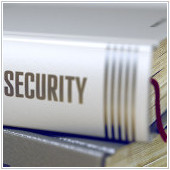 Everyone, from doctors to lawyers, needs to continue learning to stay ahead of the times. Business owners might have it worst of all, oftentimes needing to stay on top of several industries to keep their company running. Keep reading for a refresher on all the latest trends and buzzwords used in the cybersecurity sector.
Everyone, from doctors to lawyers, needs to continue learning to stay ahead of the times. Business owners might have it worst of all, oftentimes needing to stay on top of several industries to keep their company running. Keep reading for a refresher on all the latest trends and buzzwords used in the cybersecurity sector.