 Just a few years ago, smart appliances seemed like novelty products for rich business owners. Now, the Internet of Things (IoT) has become a viable solution for putting your business ahead of the curve. But whether it’s a smart fridge or a surveillance camera that connects to your phone, IoT devices should be treated and secured just like any computer in a network.
Just a few years ago, smart appliances seemed like novelty products for rich business owners. Now, the Internet of Things (IoT) has become a viable solution for putting your business ahead of the curve. But whether it’s a smart fridge or a surveillance camera that connects to your phone, IoT devices should be treated and secured just like any computer in a network.
Set passwords
Many often forget they can set passwords for IoT devices. When this happens, they tend to leave their gadgets with default passwords, essentially leaving the door open for hackers. Make sure to set new and strong passwords — preferably with a combination of upper and lower case letters, numbers, and symbols — for each device connected to your network. Then, use a password manager to securely keep track of all your passwords.
Disable Universal Plug and Play (UPnP)
UPnP is designed to help IoT gadgets discover other network devices. However, hackers can also exploit this feature to find and connect to your IoT devices. To prevent them from getting to your network, it’s best to disable this feature completely.
Create a separate network
When you’re dealing with IoT devices, it’s wise to quarantine them in a separate network unconnected to your main office network. By doing this, user gadgets will still have access to the internet but won’t be able to access mission-critical files.
You should also consider investing in device access management tools. These allow you to control which devices can access what data, and prevent unauthorized access.
Update your firmware
If you want to keep your devices secure against the latest attacks, then you need to keep your IoT software up to date. Security researchers are always releasing security patches for the most recent vulnerabilities, so make it a habit to regularly check for and install IoT firmware updates. If you have several gadgets to secure, use patch management software to automate patch distribution and set a schedule to check for updates monthly.
Unplug it
Disconnecting your IoT devices from the internet (or turning them off completely) whenever you don’t need them significantly reduces how vulnerable you are to an attack. Think about it, if there’s nothing to target, hackers won’t be able to make their move. Turning your IoT devices on and off again may not seem like the most convenient strategy, but it does deny unauthorized access to your router.
Unfortunately, as IoT devices become more commonplace in homes and offices, more hackers will develop more cunning ways to exploit them. Getting into the above mentioned security habits can protect you from a wide variety of IoT attacks, but if you really need to beef up your security, then contact us today. We have robust security solutions that keep your hardware safe.

 Adding to the list of reasons to outsource your network security to a certified IT provider, a recent CIA leak shows just how vulnerable most network routers really are. Read on to learn why this is such a big vulnerability and what you can do to fix it.
Adding to the list of reasons to outsource your network security to a certified IT provider, a recent CIA leak shows just how vulnerable most network routers really are. Read on to learn why this is such a big vulnerability and what you can do to fix it.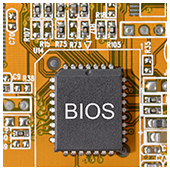 As workplace IT gets more and more hi-tech, the average user gets further from the building blocks that keep it running. At times that seems like a good thing, but if you aren’t aware of the most basic aspects of your hardware, you could be vulnerable to a nasty cyber attack. Make sure you’re secure with the help of our firmware advice.
As workplace IT gets more and more hi-tech, the average user gets further from the building blocks that keep it running. At times that seems like a good thing, but if you aren’t aware of the most basic aspects of your hardware, you could be vulnerable to a nasty cyber attack. Make sure you’re secure with the help of our firmware advice.