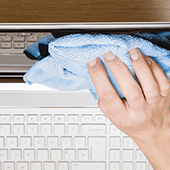 The new year doesn’t have to mean new IT hardware problems. Sure, some headaches are unavoidable, but you can start the year right by giving your computer hardware a little TLC. Let our handy hardware checklist be your guide.
The new year doesn’t have to mean new IT hardware problems. Sure, some headaches are unavoidable, but you can start the year right by giving your computer hardware a little TLC. Let our handy hardware checklist be your guide.
✓ Clean up your computer components
Wipe your monitor with a clean, static-free fabric; remove excess dirt from your mouse’s exterior; and tidy up your keyboard with compressed air. Don’t forget your computer tower! Dust build-up can block your computer’s air vent and affect its performance. Ensure that your workstation is getting adequate ventilation and isn’t directly exposed to sunlight and other heat sources.
✓ Manage your cables
If you’re not giving your computers’ cables the attention they deserve, now’s a good time to do so. Other than wiping the thick coat of dust on computers’ cables, consider using cable management solutions that unclutter and untangle messy wires. These don’t just organize and secure your cables, they also help ensure your PCs run quieter and are less prone to overheating as a result of blocked air vents.
Planning to relocate or upgrade in the near future? Organizing your computers’ cables now makes future relocation and upgrading processes much easier.
✓ Review and update your inventory
Keeping an inventory of all your hardware helps you manage hardware lifecycles and purchases, identify items that are near their end of life, and ensure you avoid duplicate purchases of items already in-stock.
Your inventory list should include all owned and leased devices: PCs and laptops, printers and scanners, tablets and smartphones, and modems and other network hardware. Update all your assets’ serial numbers and keep track of their respective users and location.
✓ Printer maintenance
Clean the interiors and exteriors of your printers, including paper trays, which are sure to have accumulated dirt from years of use. You should also repair and/or replace parts and accessories such as printheads and cartridges that are no longer in good condition. Should you decide to do a complete printer maintenance, check for the latest software updates for your printers and install them immediately.
✓ Implement a hardware policy
This is also a good time to create a technology guideline that your employees can follow to ensure they work efficiently. These guidelines reduce the need to spend on unnecessary repairs, keeping the succeeding year’s checklist shorter. With clear instructions on the proper use, replacement, and storage of your hardware and devices, you’ll be better able to manage your hardware for years to come.
With a more organized IT hardware inventory, you have one less thing to worry about. Want to get more in-depth hardware management recommendations? Call our experts today.


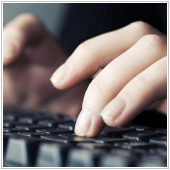 Unlike shopping bags, keyboards come in an array of options. They range from ones built for typing efficiency to joint-friendly models sculpted for ergonomic usability. Considering the myriad of options, you might struggle deciding on what you should look for. While personal tastes will always play an important role in your decision, there are certain qualities that every good keyboard should have. Here are four of them:
Unlike shopping bags, keyboards come in an array of options. They range from ones built for typing efficiency to joint-friendly models sculpted for ergonomic usability. Considering the myriad of options, you might struggle deciding on what you should look for. While personal tastes will always play an important role in your decision, there are certain qualities that every good keyboard should have. Here are four of them: